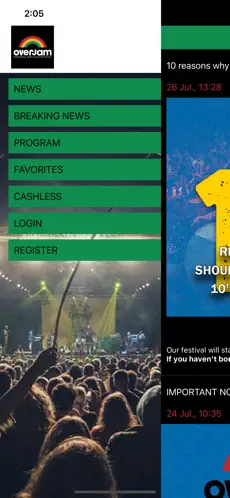Event
Management
A complete and professional event management platform, with online invitations and registration, multi-technology access passes and badge printing, a website for participants and an app for Android and iPhone.
Everything is fully integrated, tested and guaranteed by years of experience in the sector.
Event configuration
and interface for users
Master data,
CRM and mailing
Access control with multiple
hardware technologies
User Engagement:
Dedicated Website and Event App
Real-time and customised reporting
Event configuration
and user interface
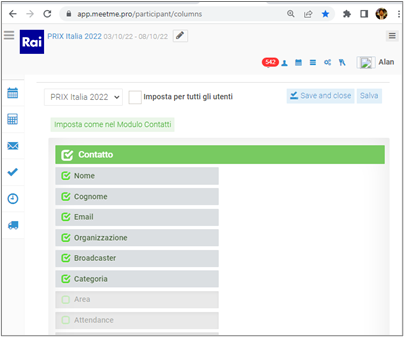
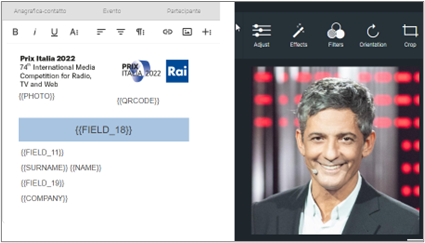
Select and customise every detail for a tailor-made event!
EventMatic offers a highly customisable configuration
- You can customise menu items at the event, user role and specific user level.
- Data tables, such as those for participants or attendance logs, can be configured with columns and customised labels/fields.
- Through the Event Options and Participant Options, you can manage advanced event configurations and rules directly from the interface.
- The mailing and web form features, with their dynamic landing pages, allow for specific customisation by guest type.
For example, you can configure specific participant forms for journalists or staff, adapting the personal details fields of participants according to their type.
- In addition, the backend interface can be configured specifically for each type of participant, modifying forms and displaying specific buttons, such as those for printing badges or modifying access control rules and enabling access to an area.
- Among the customisable features, there is also the possibility to create specific badge print layouts for each type of guest.
Master data,
CRM and mailing

Create, publish and invite all the participants you want with just a few clicks and without duplicates.
The CRM functionality for creating event records offers a set of advanced tools for managing contact information in detail.
The system also supports the management of multiple addresses, allowing you to associate multiple addresses with both contacts and companies. In addition, it allows you to assign and manage multiple categories to contacts, improving their classification and segmentation. Finally, it offers the ability to organise data through the management of sub-levels, creating a more detailed and organised structure for archived information.
Personal details can be aggregated into lists for sending mass mailings of invitations and registrations to an event.
Invitations can also be sent via social media platforms, personalised letters by post and the website, with a control system to monitor guest lists.
Invitation emails are generated with a unique code that can only be used by the recipient and cannot be transferred to others.
To avoid duplication, a multiple registration block is implemented.
The system also handles overbooking, ensuring that registrations are monitored and managed efficiently.
Event
Registration
1
Invitation
The user receives an invitation via email with a link to the event registration form.
2
Compilation
The user fills in the form with the requested information. If the user is already in the system, they will find some fields pre-filled.
3
Approval
The system receives the request and proceeds with approval based on the criteria set.
4
Credentials
The user will receive an email with the credentials that will enable them to access the event.
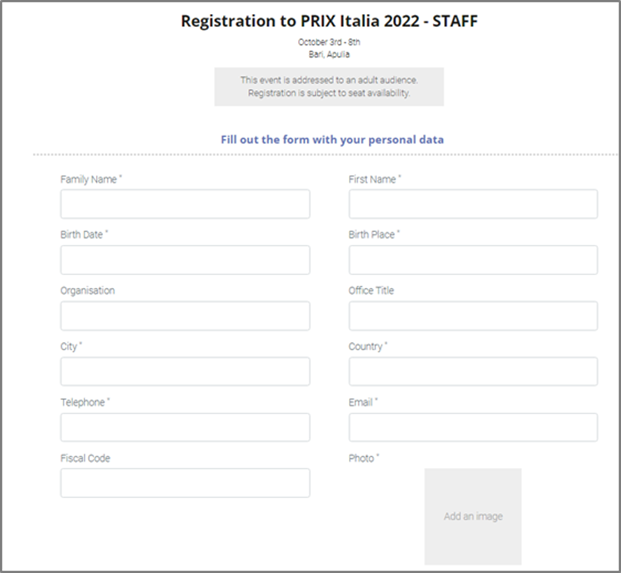
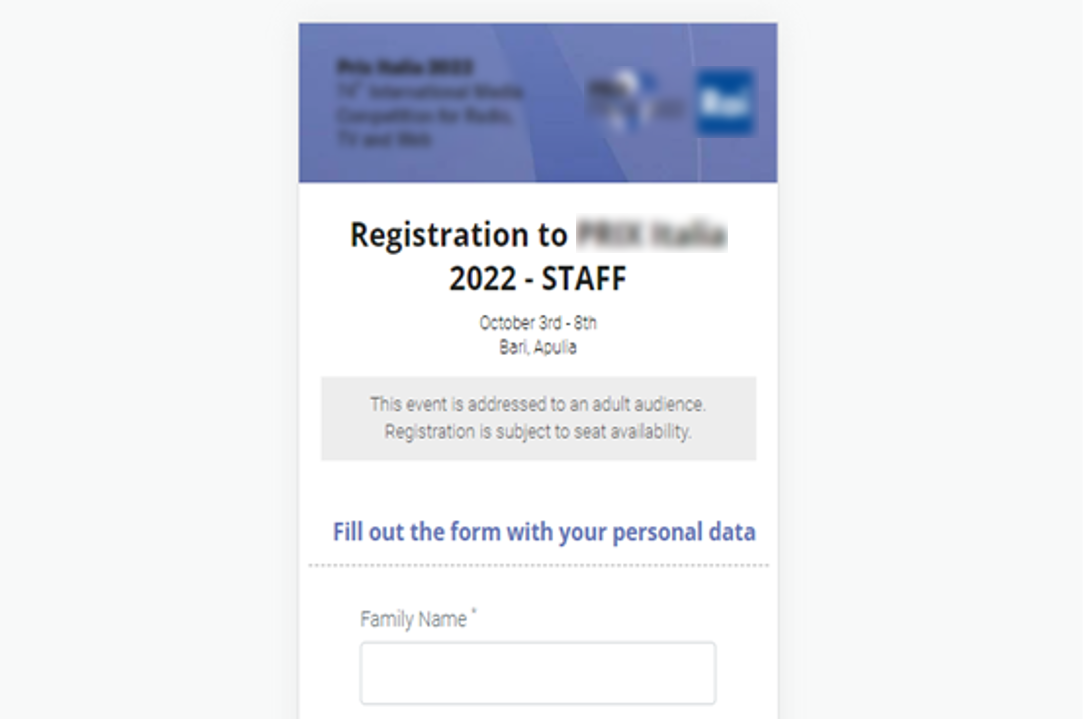
by participant type
Easy registration via web forms and overbooking control.
When the guests open the invitation link, they are directed to a registration page (if required) where they will find some previously defined data already entered and which cannot be modified to ensure the uniqueness of the invitation. The guest can then easily fill in all the required fields. The mandatory fields are defined during the event setup phase, where operators can define the necessary fields with just a few clicks.
During this phase, the guest can view and fill in the documentation requested by the organiser, such as privacy policy. Once the data has been checked, the guest will receive a registration confirmation email containing the credentials (QRCode, barcode, etc.) required to access the event.
All these operations can be carried out conveniently from any device (PC, tablet, smartphone) and operating system, provided it is connected to the internet. If the guest wishes, the event reminder can be automatically added to their calendar if their mailbox supports this feature.
In the meantime, the organiser can monitor the progress of the registration campaign in real time. Through an intuitive graph, they can see how many recipients have received and opened the communication, as well as how many have registered, allowing them to immediately create the participant lists needed for accreditation.
Event
Accreditation
1

Beginning
On the day of the event, users go to the reception desk with the login credentials they received.
2
Accreditation
Il personale all'accoglienza verifica le credenziali d'accesso, e stampa il badge personale.
3
Unexpected events
The reception staff will verify your access credentials and print your personal badge.
4

Access to the event
The user can access the event.

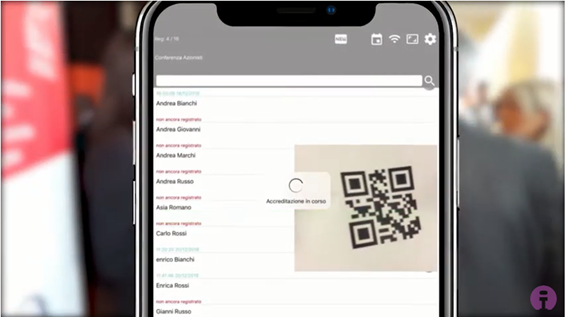
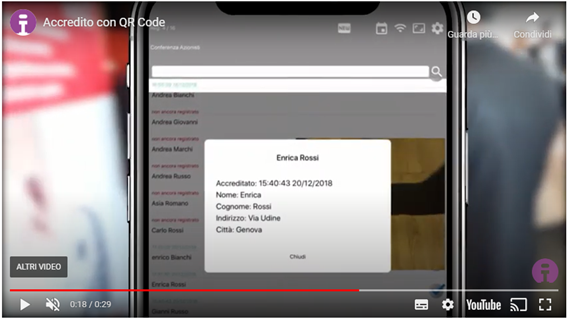
Efficient and rapid credit management is essential for a positive welcome at events, where first impressions are everything!
During the event, organisers will have access to the list of participants to print badges and organise the accreditation process efficiently. The lists contain all the required data and can be easily exported and imported in all major digital formats for further processing.
Guests will present themselves at the desk with the credentials received during registration. An identification photo will then be taken and printed on the badge. If necessary, badges can be printed using digital totems equipped with badge printers, reducing human intervention.
There is also an accreditation procedure for unregistered guests. Using a totem or tablet, they can enter their details and participate in the event in a short time.
Organisers will always have complete control over the number of accredited and registered participants in real time, allowing them to carry out every activity during the event in the best possible way.
With the RegMe app, event operators, such as security staff, can verify the identity of participants, their access privileges, record their passage and check the number of people present in specific areas.
Data is synchronised in real time with the server and, in the event of a network connection failure, can operate in offline mode and send the data to the server at a later time. The app can be customised with the customer’s logo and according to the event.
Additional security features include the ability to continue working without a connection and communication with third-party devices such as BLE, WIFI, RFID and UHF connections.
The app, available for both Android and iOS, undergoes rigorous testing and uses the latest technologies with a focus on data security. The web app, on the other hand, is accessible directly from any browser and device, without brand or platform barriers. The graphics and functions automatically adapt to the device and screen size for an intuitive user experience.
Access control with multiple
hardware technologies
EventMatic supports a wide range of hardware technologies to ensure a smooth and secure event management experience. Dedicated applications are available for Android and iOS, working both online and offline, with server-configurable masks for access control and accreditation. Software customisations are developed quickly according to requirements.
For access control, EventMatic uses ‘column or wall’ terminals with QRCode, BLE (Bluetooth Low Energy) and latest-generation multi-technology RFID readers. These RFID readers support classic proximity badges such as E-Marine 125 Khz, Mifare Classic 13.56Mhz or Mifare DESFire EV2 with digital certificate verification. For remote readings up to 6 metres, they are compatible with 800Mhz UHF tags, such as Impinj Monza R6. Access control terminals can be fixed or portable and are equipped with interactive displays that show customised messages for individual participants.
User Engagement:
Dedicated Website and Event App
In the digital age, participants are increasingly demanding. They need to be engaged more in order to satisfy them, while at the same time streamlining administrative work and increasing the effectiveness of the event.
EventMatic offers dedicated web portals for events, designed for participants with public and private areas, specific for each type of user.
The portals allow you to efficiently manage the different needs of participants, providing personalised access to event information. For example: news, breaking news, event programme by area, press releases.
News can be entered via the cloud backend platform, generating real-time notifications to keep participants constantly updated.
EventMatic also provides an event app for Android and iOS, with real-time push notifications. The app interface can be managed from the server, allowing customisation of menu items, news and other data displayed.
The app can also act as a ‘credential’ or ‘virtual badge’, offering a complete digital solution for event participation.
Real-time
and Customised Reporting
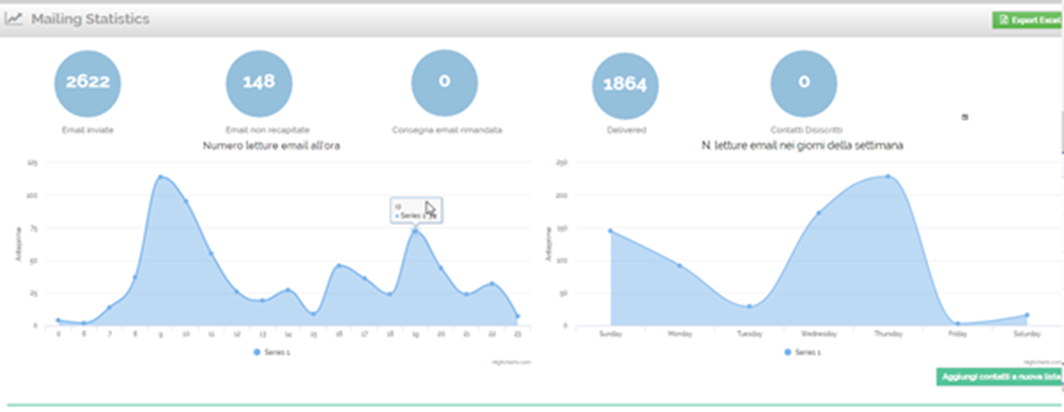

Discover how easy it is to generate reports! With just a few clicks, you can immediately obtain detailed and comprehensive reports.
EventMatic offers real-time reporting with maximum security thanks to certified protocols. With just a few clicks, you can obtain comprehensive reports with real-time data.
Among the reports immediately available, EventMatic includes:
- Number of invitations sent.
- Number of registrations obtained based on invitations sent.
- Number of accreditations based on registrations obtained.
- Situation of transits detected at access gates.
- Real-time attendance list, with participation details.
These reports provide a comprehensive and up-to-date view of the event’s progress, allowing you to make informed and timely decisions.
All data, access logs and other advanced reports can be exported in Excel or CSV format, with customised columns.
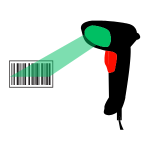
Hardware and
accessories rental


EventMatic offers various devices and accessories on request:
- Turnstiles or barriers for indoor or outdoor use. Turnstiles come in different types: box, compact, with doors (standard or with glass doors) or speed gates capable of managing different flows of participants. They can also be equipped with QR code/RFID readers and cameras.
- Printers for accreditation badges on PVC in standard 86x54mm or XXL format, with support for laser printing or labels.
- Accessories such as badge holders with customisable lanyards in the colours and logo of the event or wristbands
- People counting systems that use stereoscopic cameras to monitor the capacity of spaces
- Fixed or mobile devices for access management
Integrated readers can be fixed (e.g. installed on turnstiles), for contactless identification (hands-free) or portable. Each type of reader can support different identification technologies: 1D or 2D barcodes (QR Code), magnetic stripe and various types of RFID (Mifare, NFC, iCode SLI-X, UHF, etc.).
- Totems, for independent registration and badge printing or for displaying information messages
- PC station for reception
These allow hostesses to identify participants, register them and, if necessary, print an identification badge.